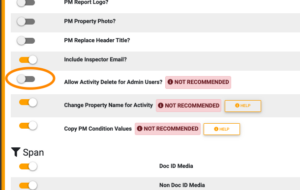Delete an Activity Video
Removing an activity from your Timeline and zInspector account is easy. To prevent accidental or unauthorized activity deletion, only zInspector Admin users can delete an activity. A final report containing the data from the deleted activity will be automatically emailed to you.
Important Note: An activity cannot be recovered once deleted, not even by the zInspector support staff.
When deleting an Inspection or other activity, you can opt to delete any media associated with the activity by enabling the Delete Media toggle.
Watch the video below to learn how to delete an activity.
The Delete Activity option must be enabled on the Report Settings:
https://portfolio.zinspector.com/profile/reportSettings/